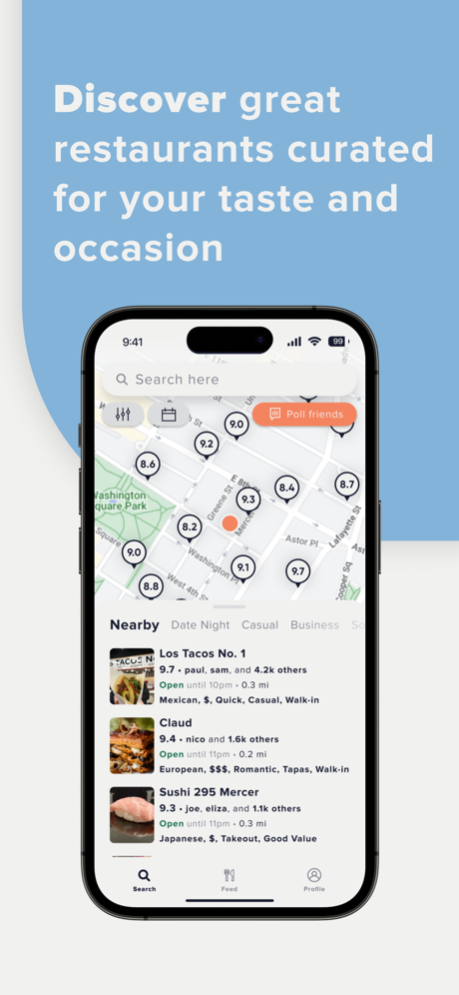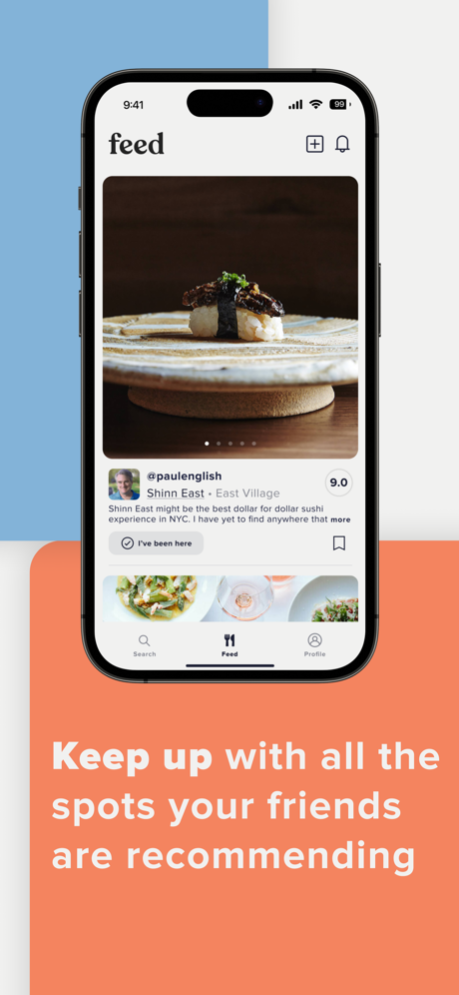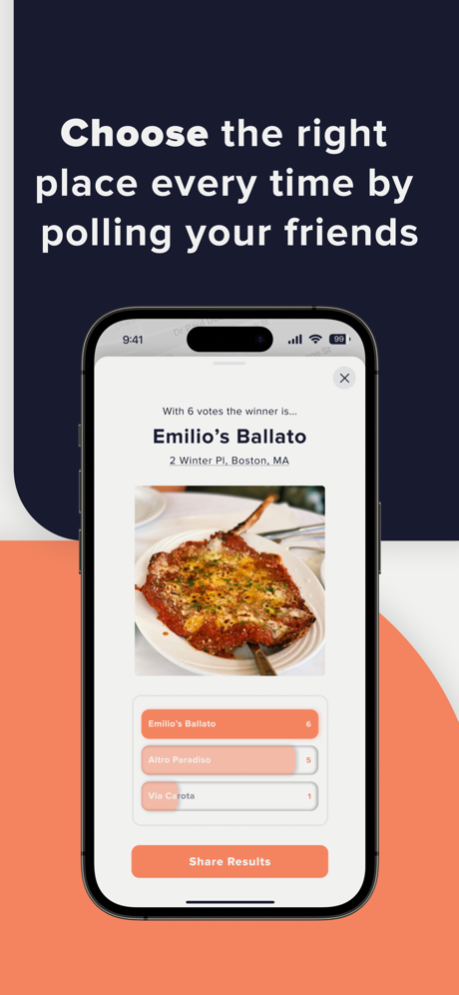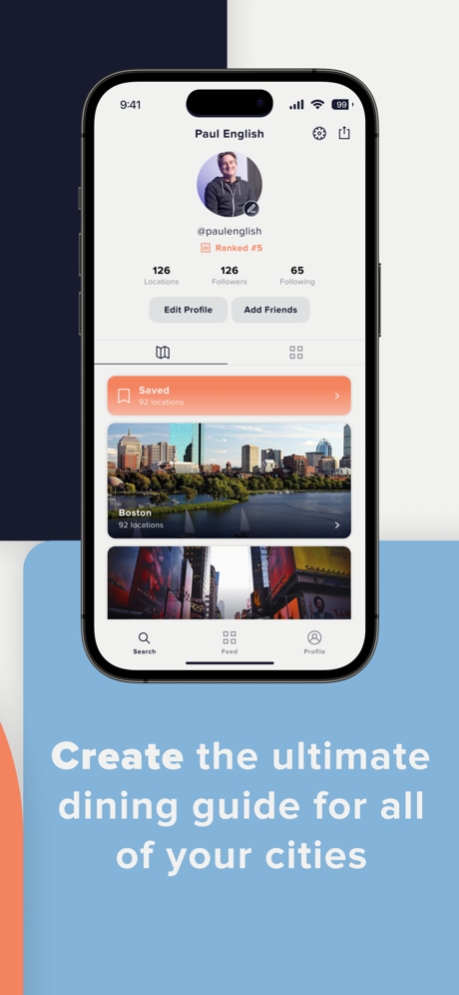Deets - Find your place 1.0.14
Free Version
Publisher Description
Foodies across the country are trusting Deets to help them pick the perfect restaurant every time, in no time. “Moderately priced date night Italian with live music, a view, and an 8:30 res for two?” Deets has you covered!
Discover:
Sophisticated machine learning to understand what you like (or don’t like), predict what you are looking for each time you look for a spot to eat
Restaurant recommendations from friends and view ratings from people you trust
Generate custom dining guides in seconds based on your occasion and reservation availability. Resy, OpenTable, SevenRooms – all on one app!
Decide:
Make dining decisions effortlessly by sharing polls with your friends and family to vote on where you eat
Get the “Deets” on every restaurant – reviews from your network, menus, photos, hours, location, contact info, and more
Track:
Turn your restaurant list or spreadsheet into a shareable, filterable, and highly organized dining guide of the places you visit
Bookmark the places you want to visit for later (and actually use them when its time to eat)
Sep 5, 2023
Version 1.0.14
UI/UX improvements
Feature Enhancements
Bug fixes
About Deets - Find your place
Deets - Find your place is a free app for iOS published in the Health & Nutrition list of apps, part of Home & Hobby.
The company that develops Deets - Find your place is Deets Media, Inc. The latest version released by its developer is 1.0.14.
To install Deets - Find your place on your iOS device, just click the green Continue To App button above to start the installation process. The app is listed on our website since 2023-09-05 and was downloaded 0 times. We have already checked if the download link is safe, however for your own protection we recommend that you scan the downloaded app with your antivirus. Your antivirus may detect the Deets - Find your place as malware if the download link is broken.
How to install Deets - Find your place on your iOS device:
- Click on the Continue To App button on our website. This will redirect you to the App Store.
- Once the Deets - Find your place is shown in the iTunes listing of your iOS device, you can start its download and installation. Tap on the GET button to the right of the app to start downloading it.
- If you are not logged-in the iOS appstore app, you'll be prompted for your your Apple ID and/or password.
- After Deets - Find your place is downloaded, you'll see an INSTALL button to the right. Tap on it to start the actual installation of the iOS app.
- Once installation is finished you can tap on the OPEN button to start it. Its icon will also be added to your device home screen.